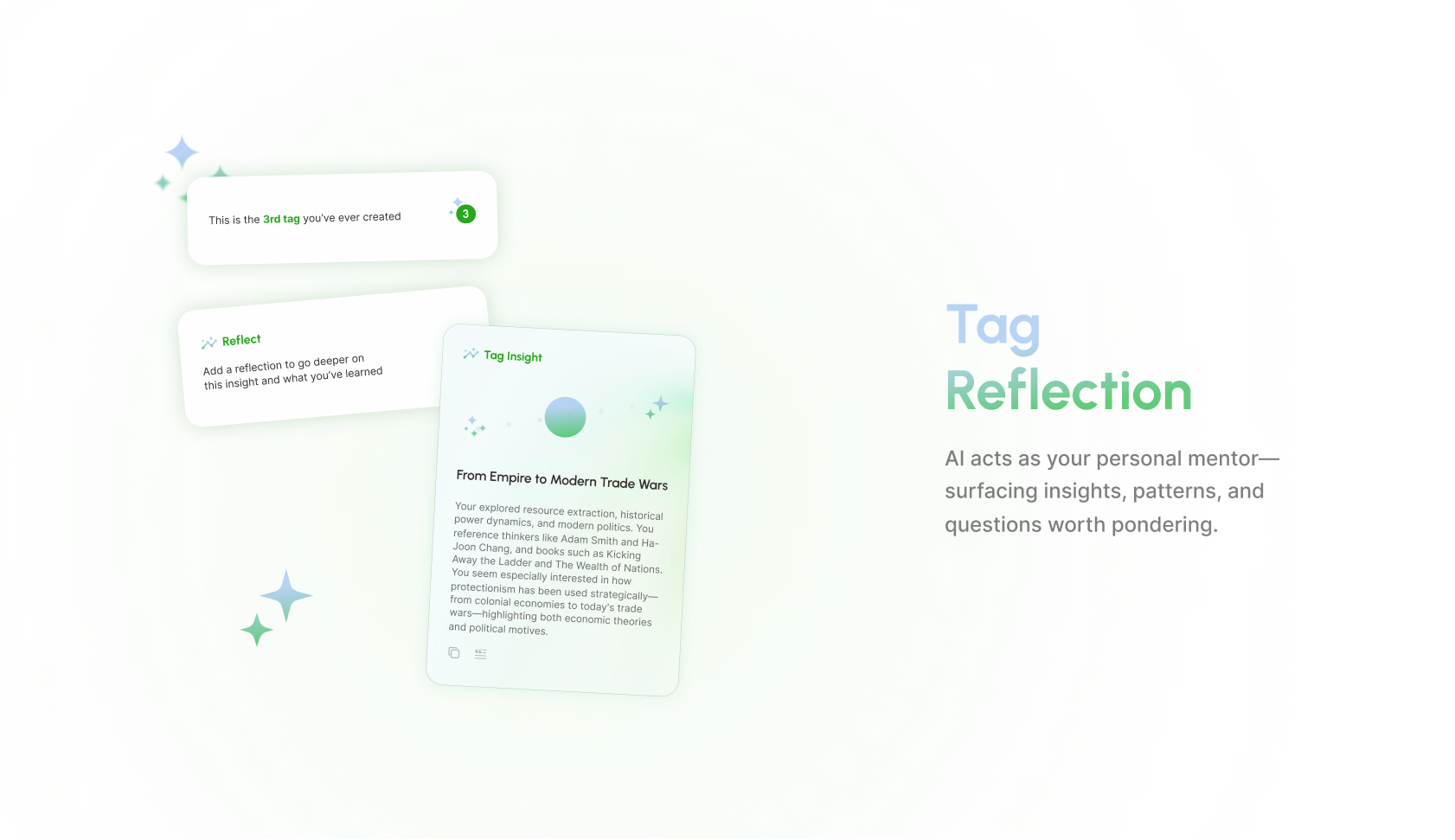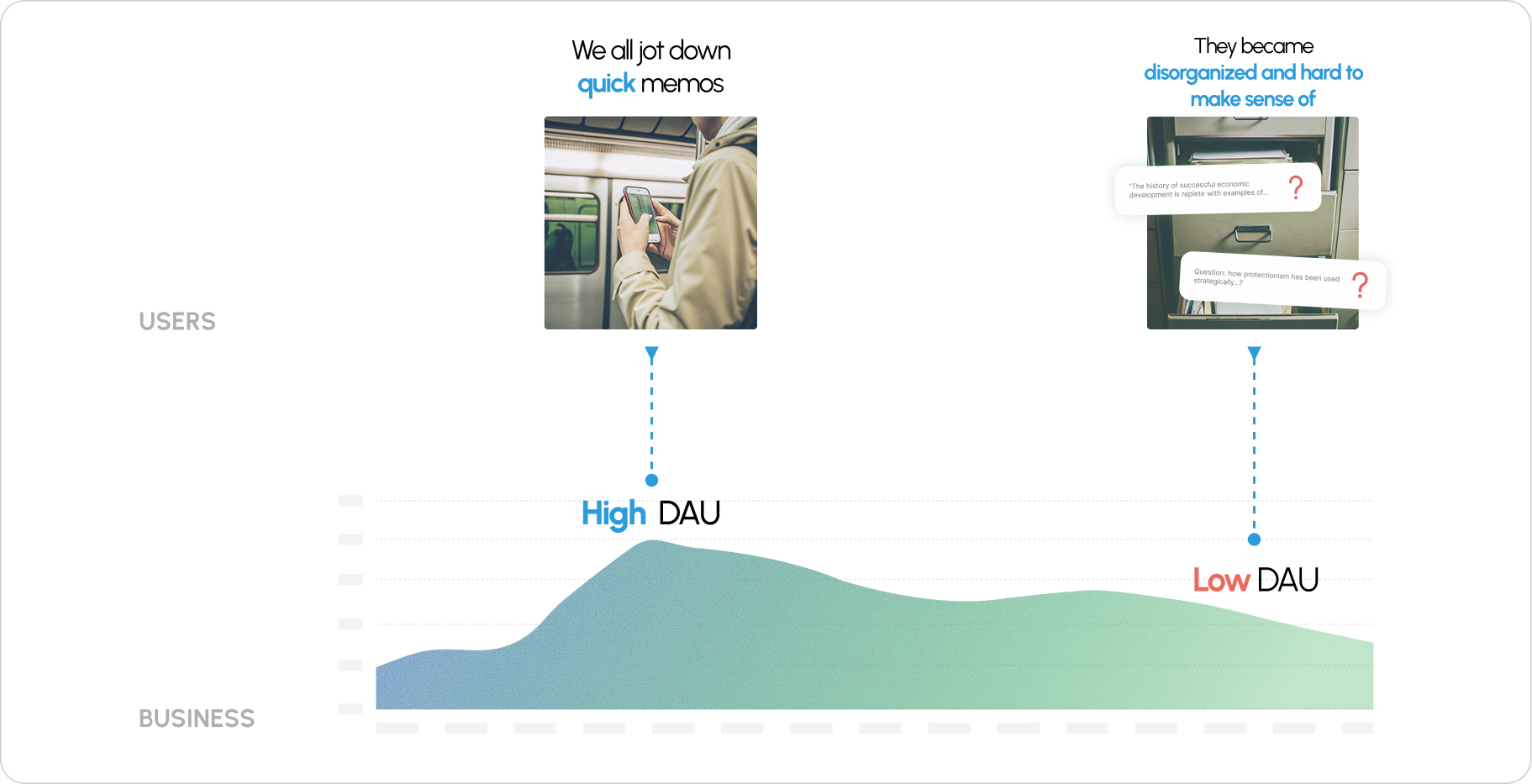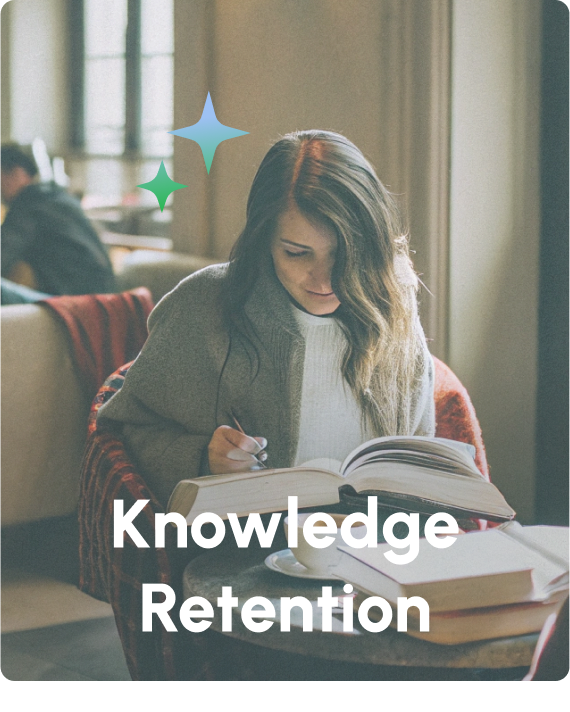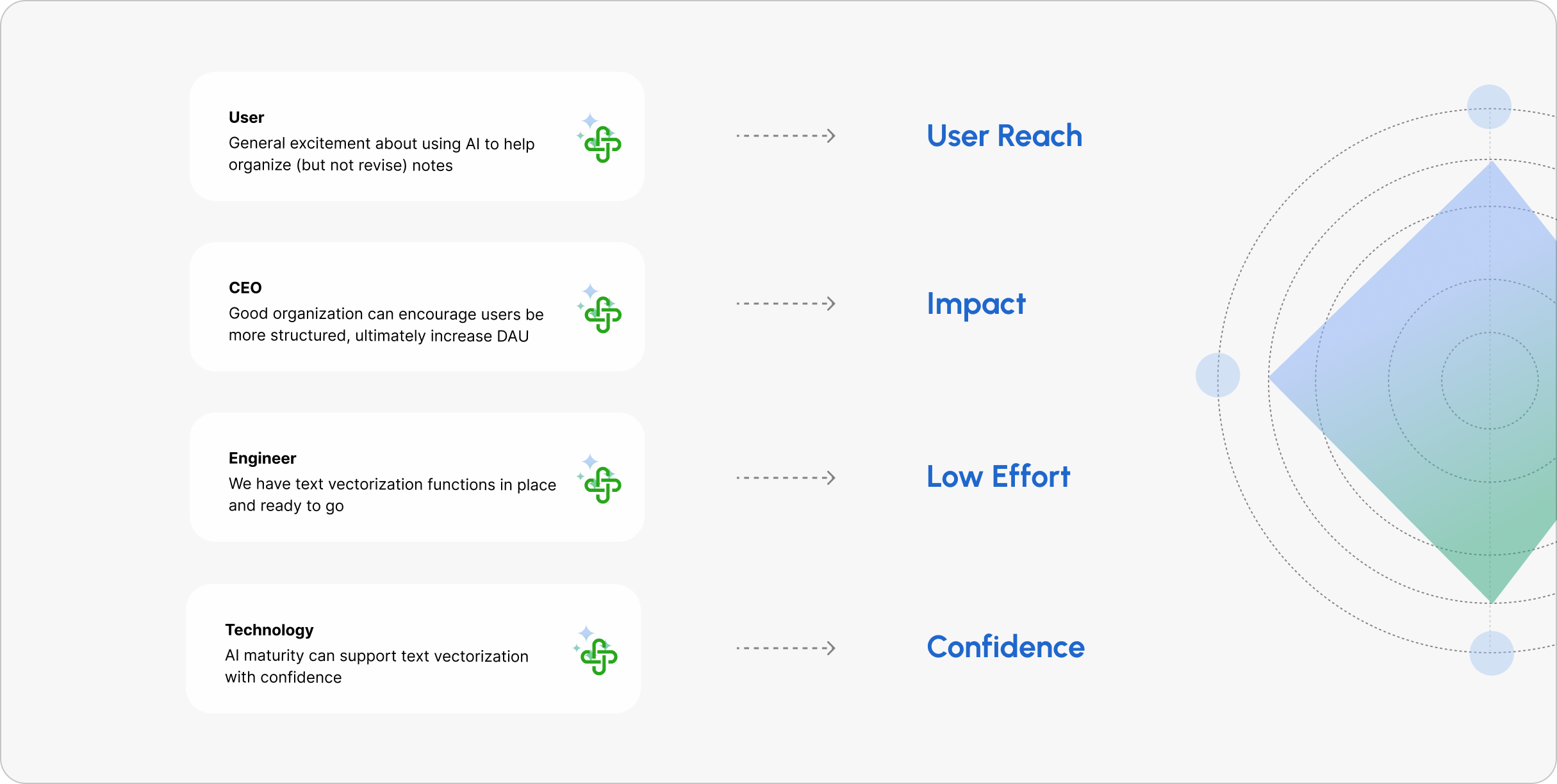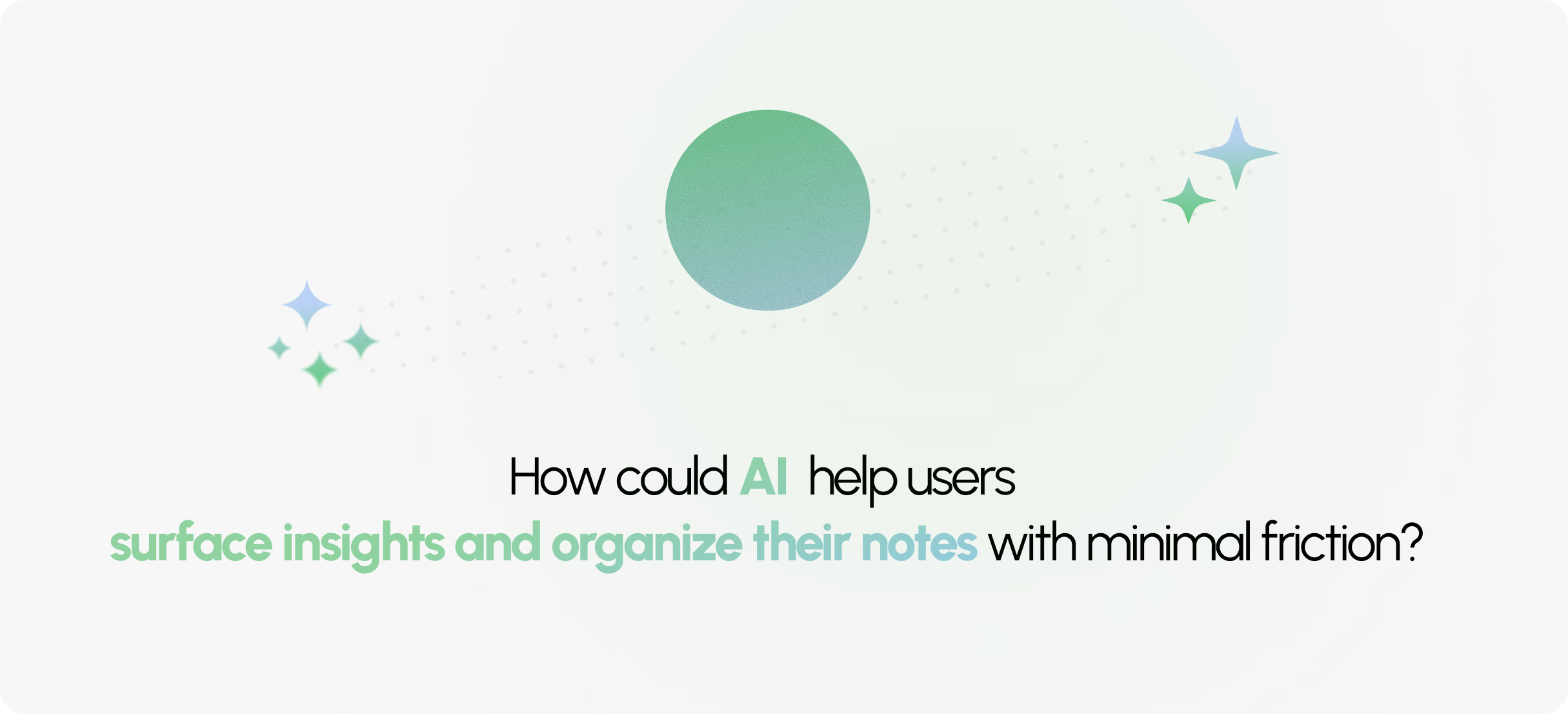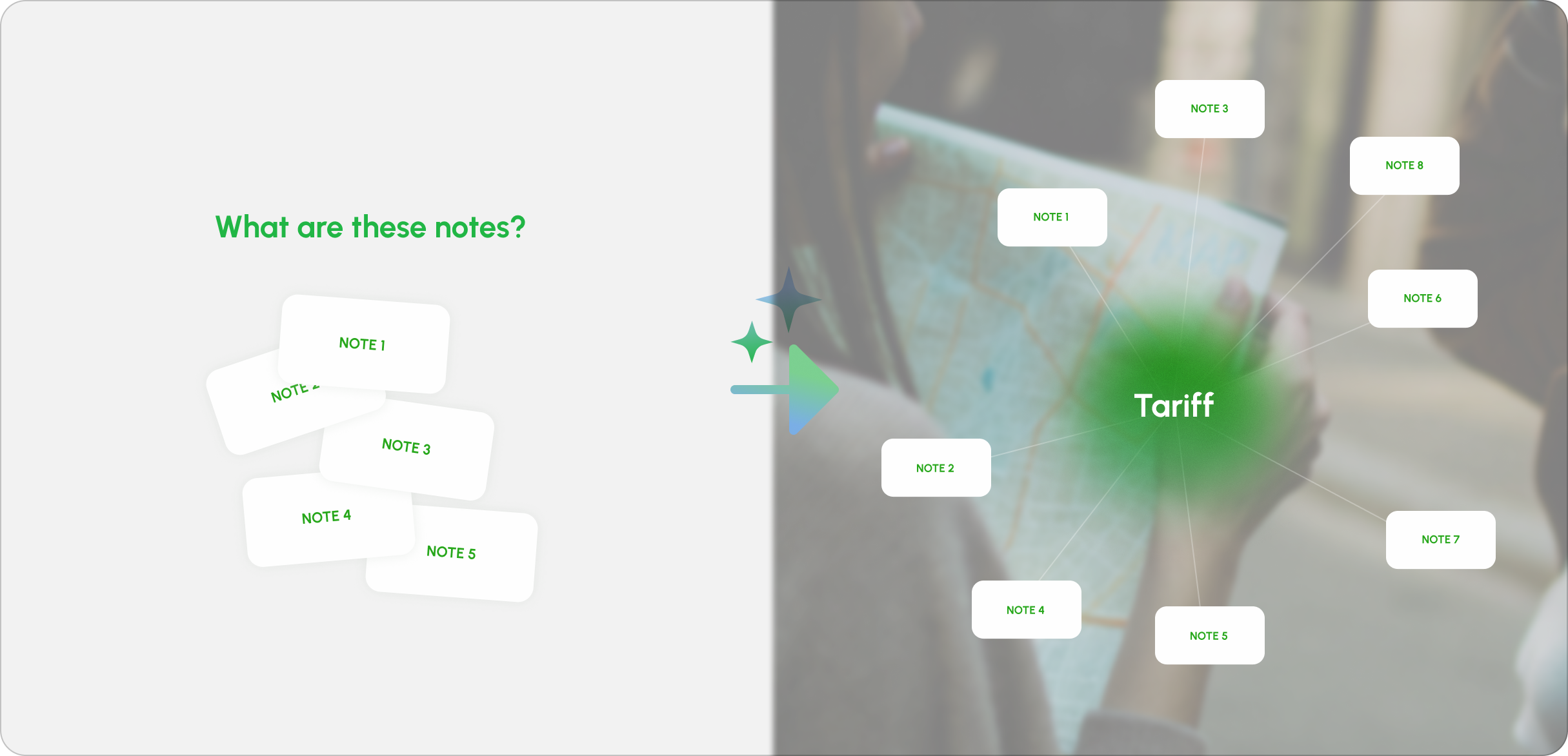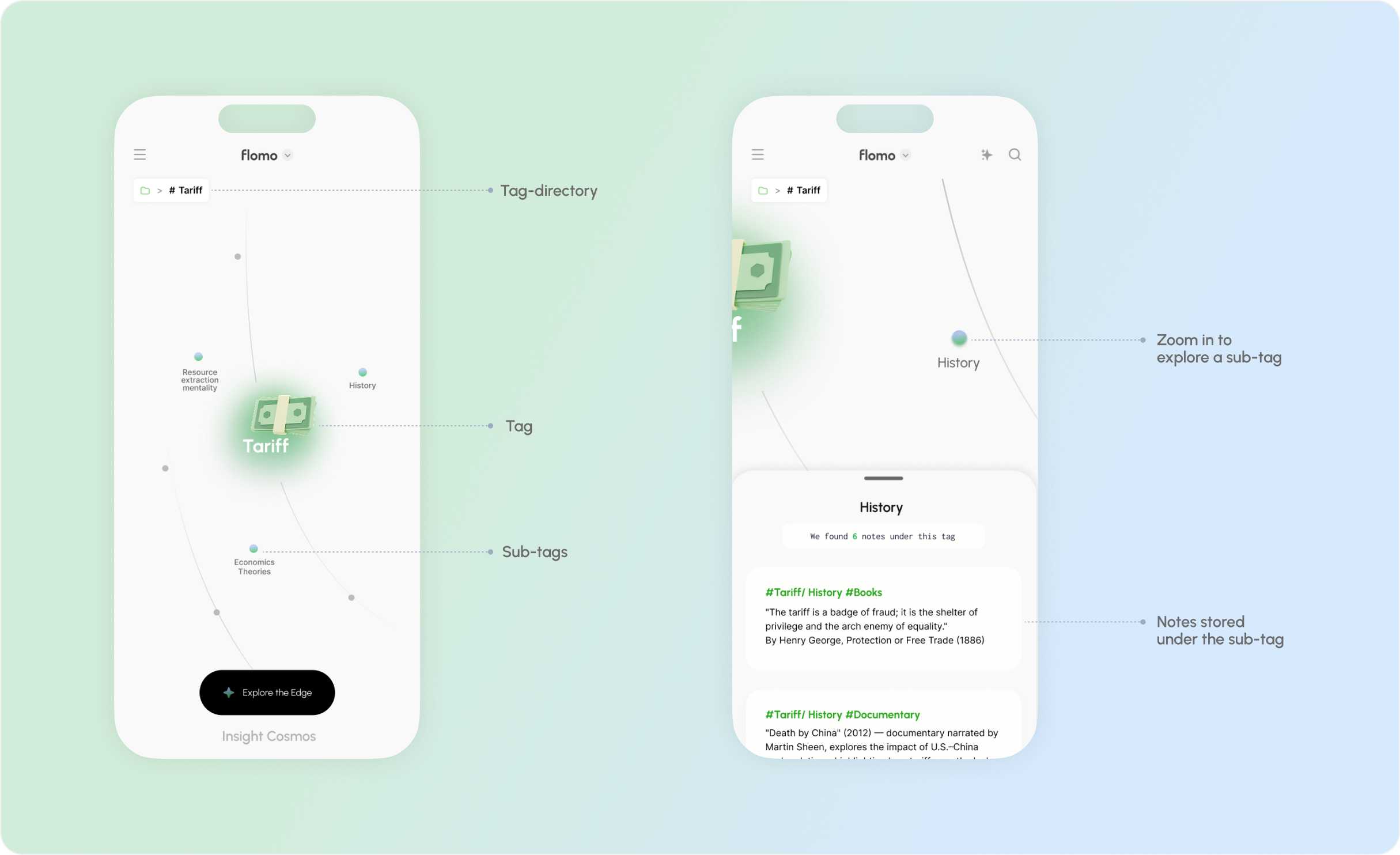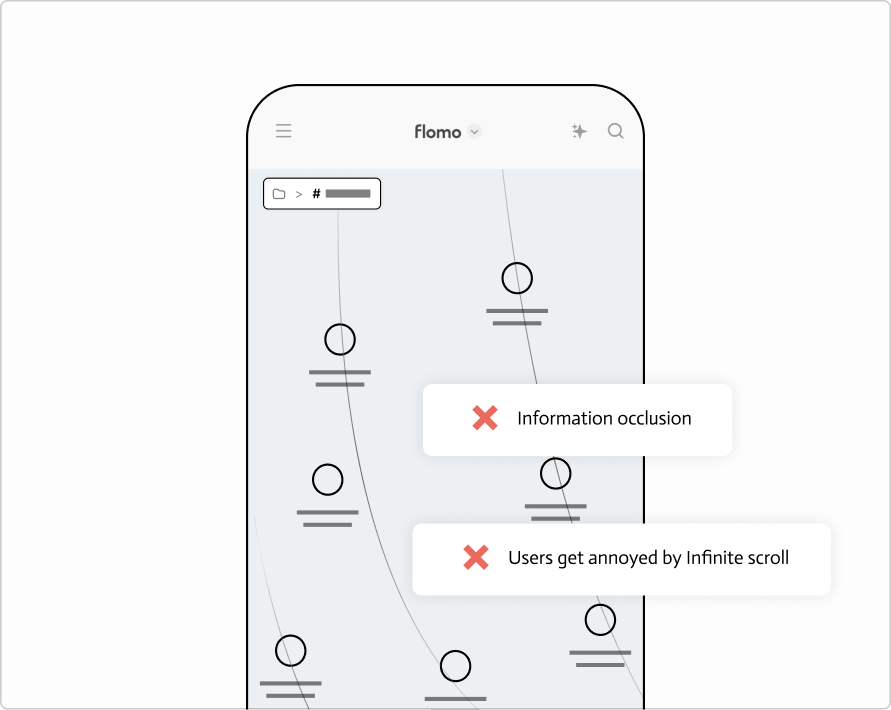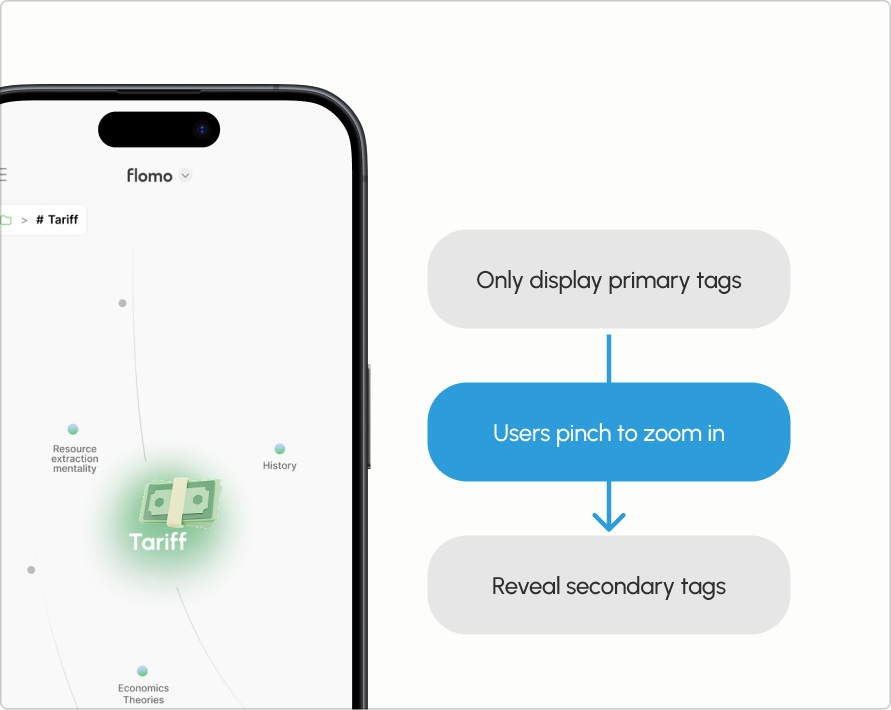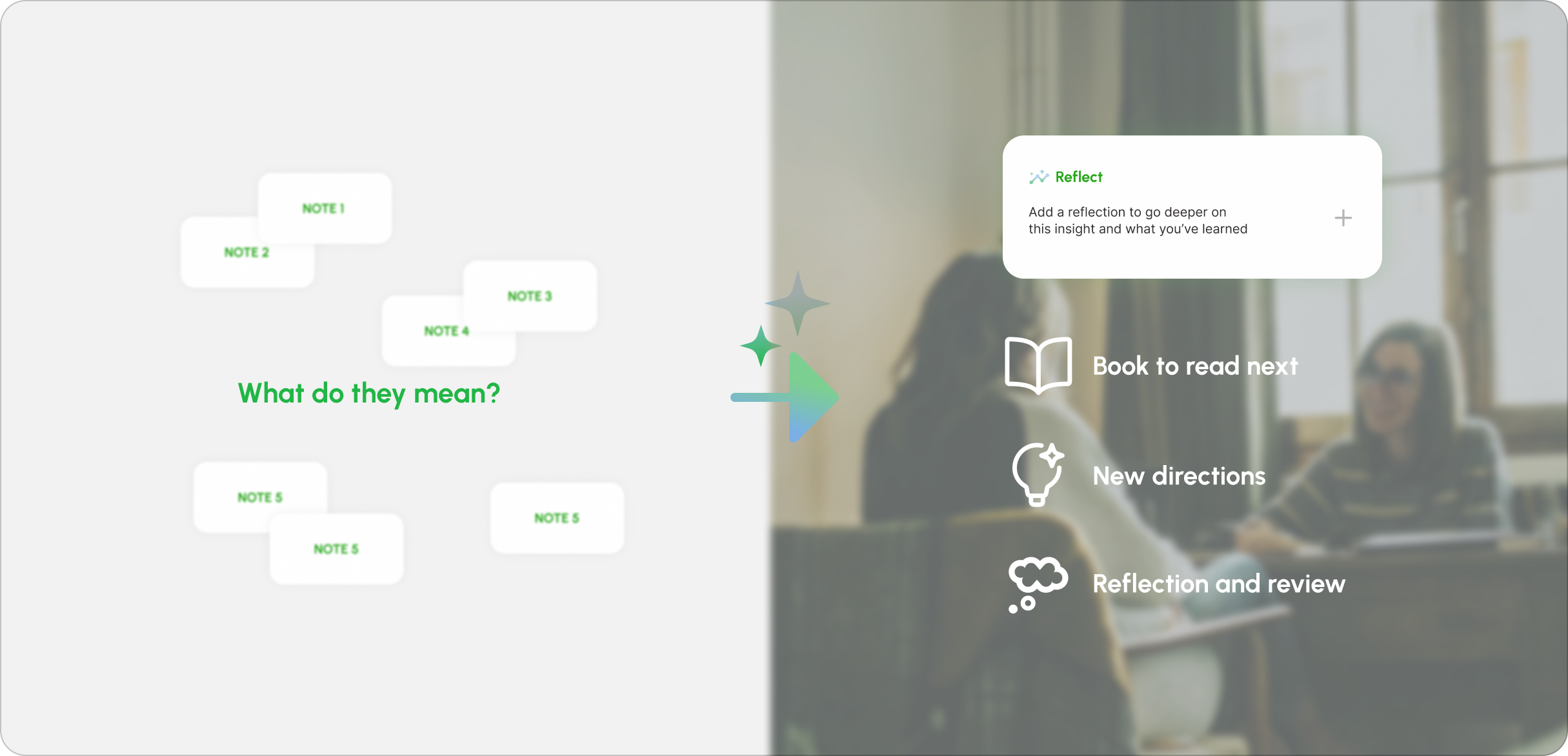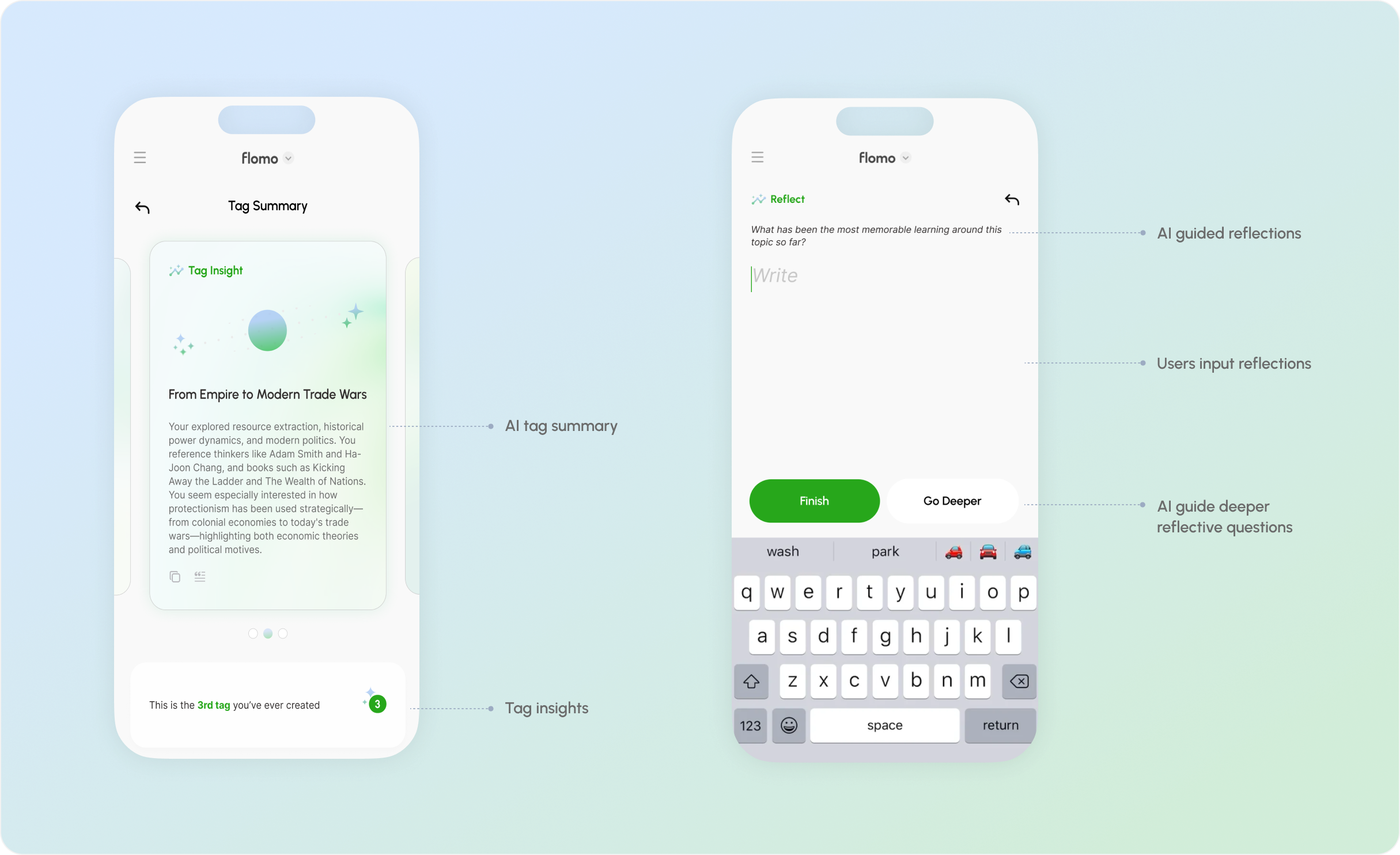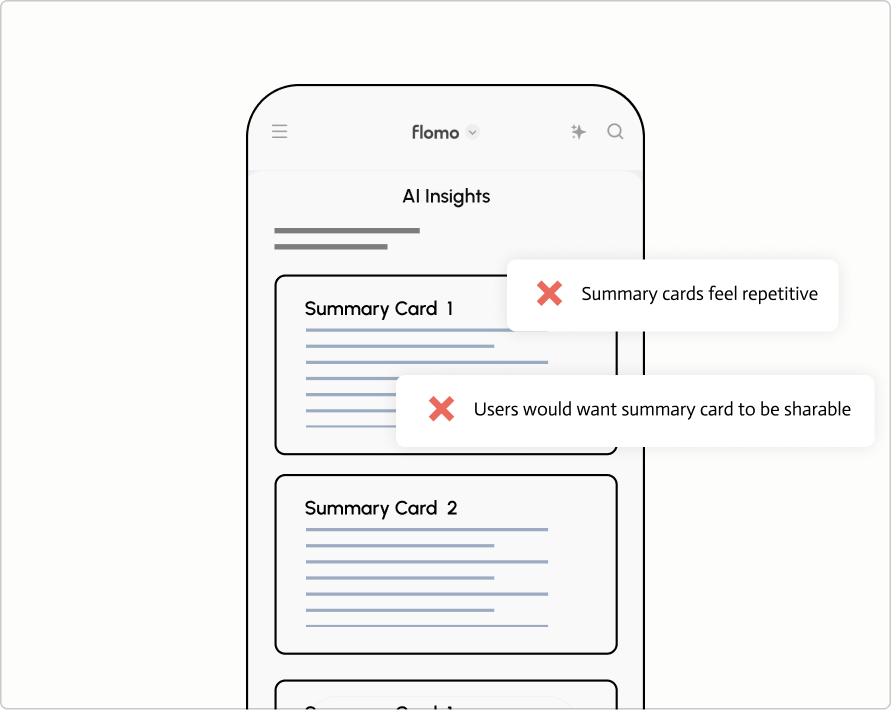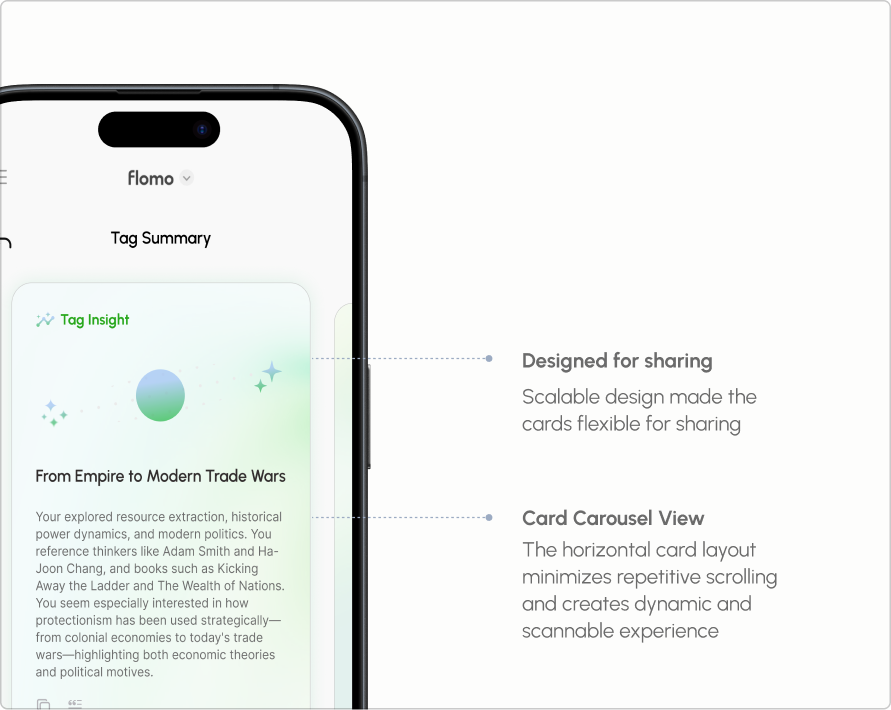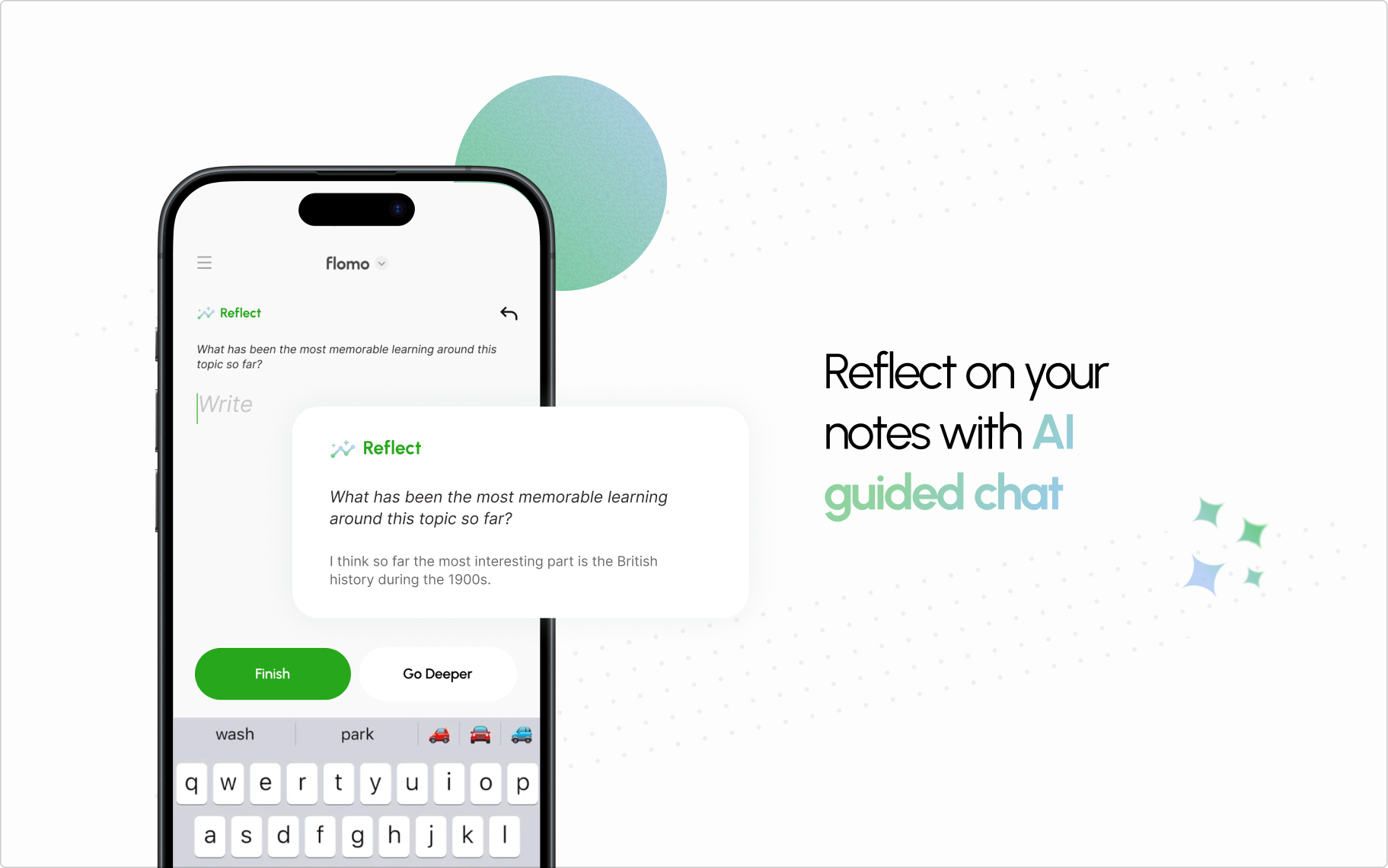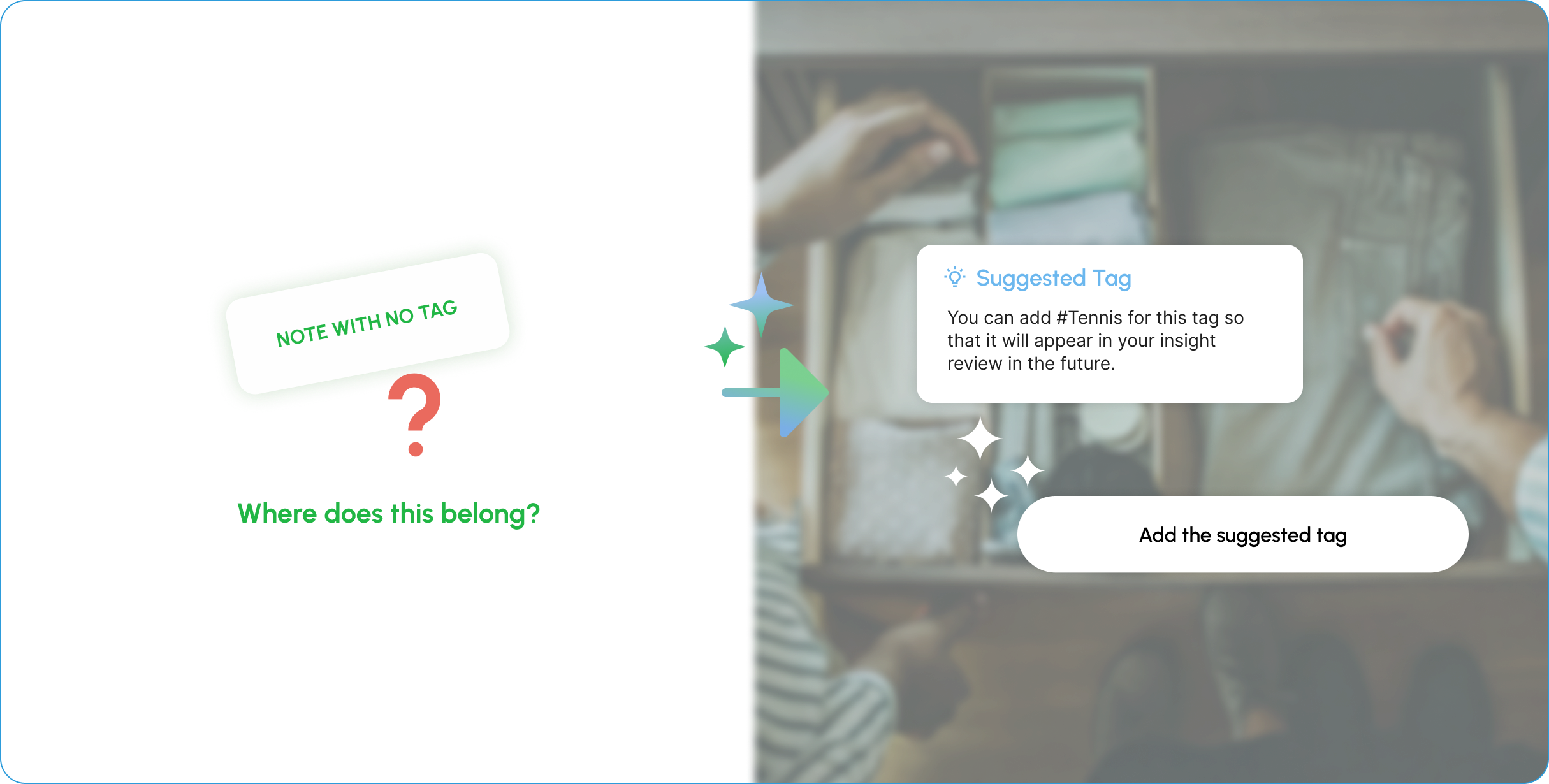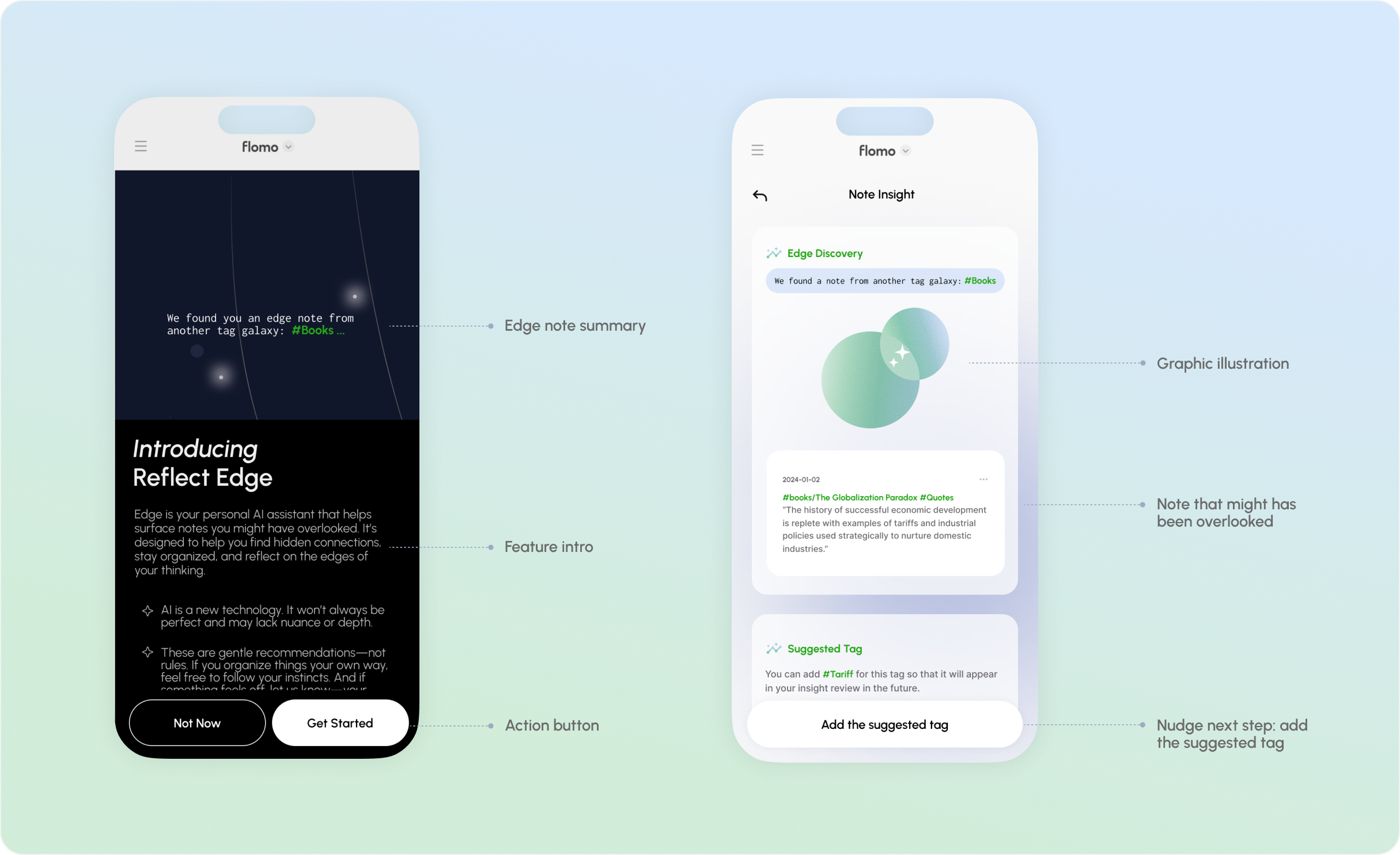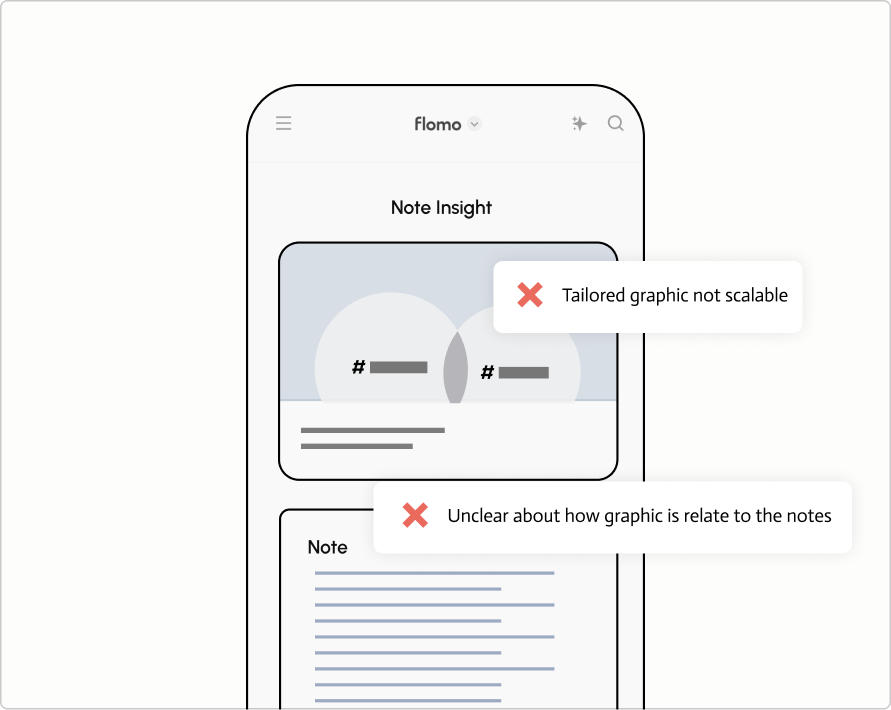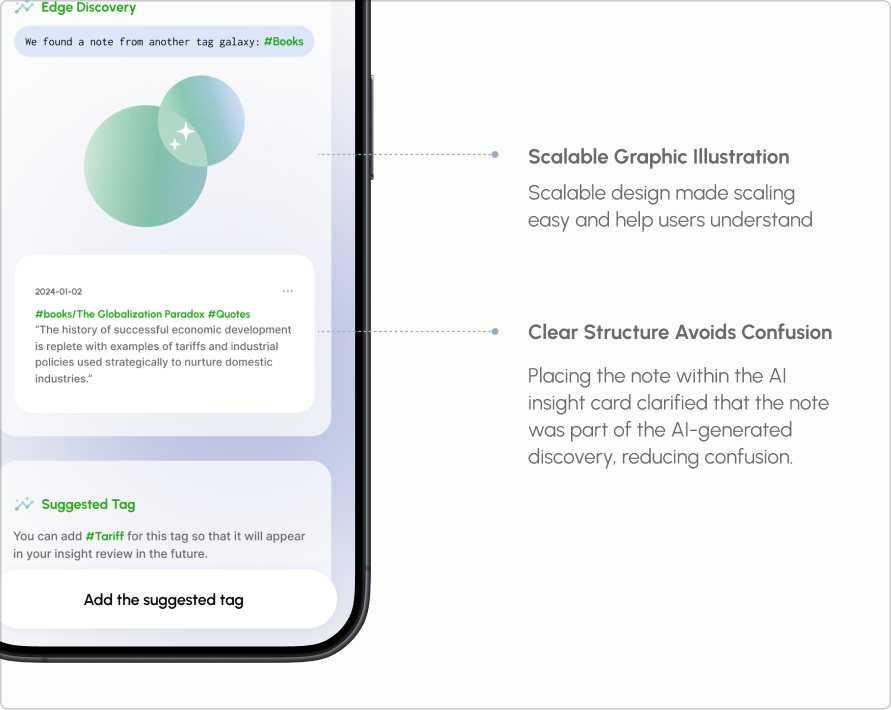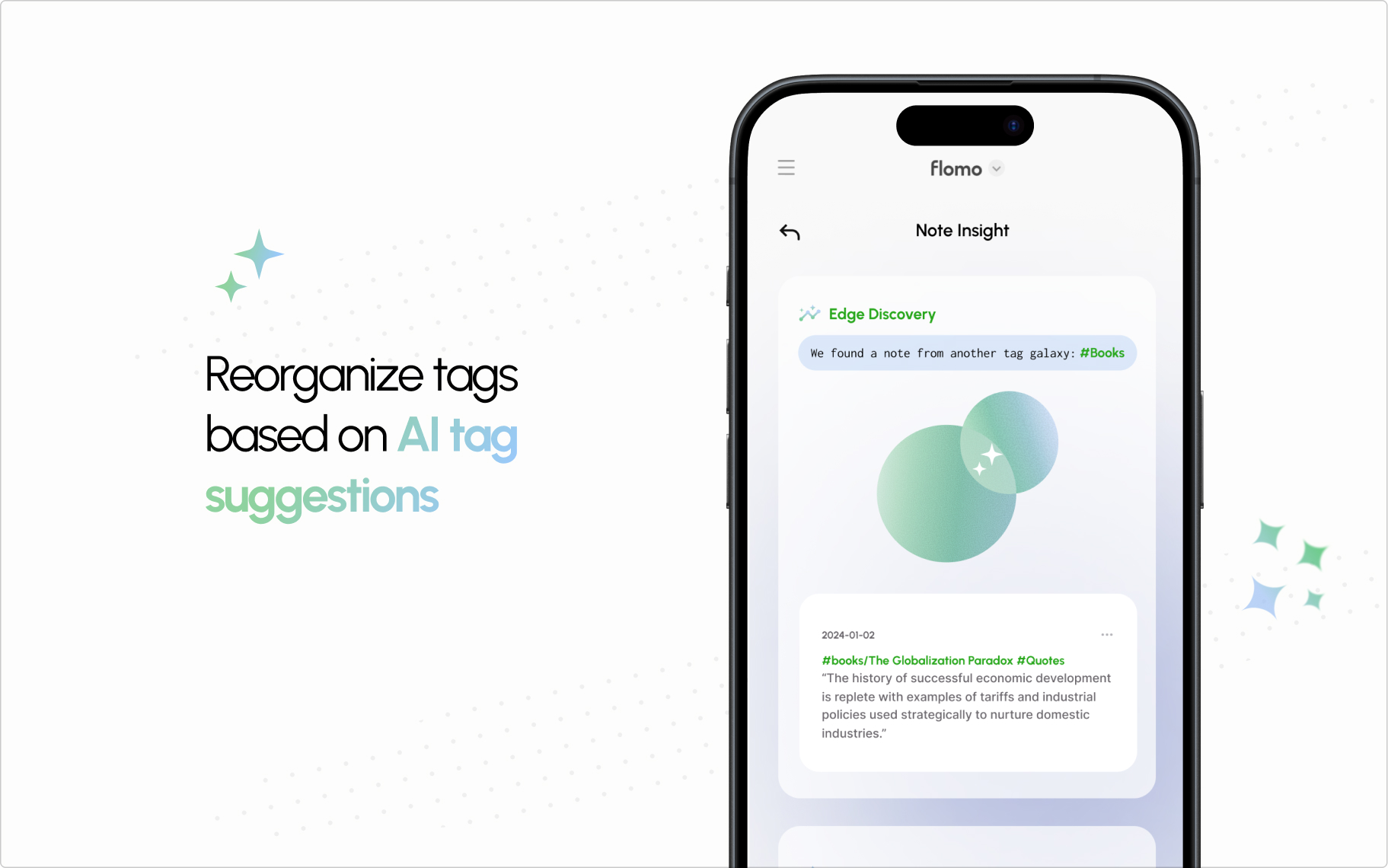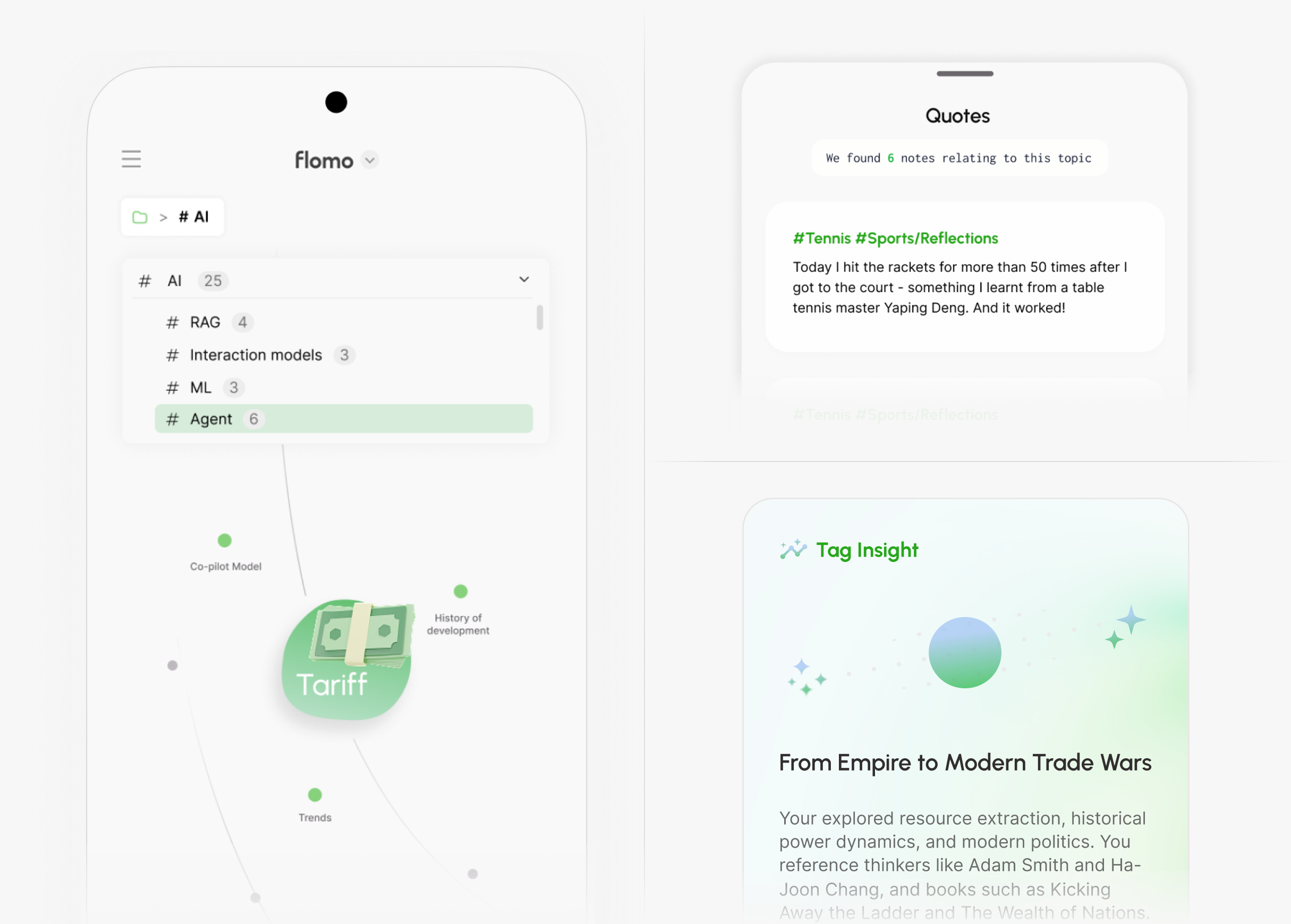AI agent guides reflections
AI brings a spatial layer to your memos, helping you see connections at a glance.
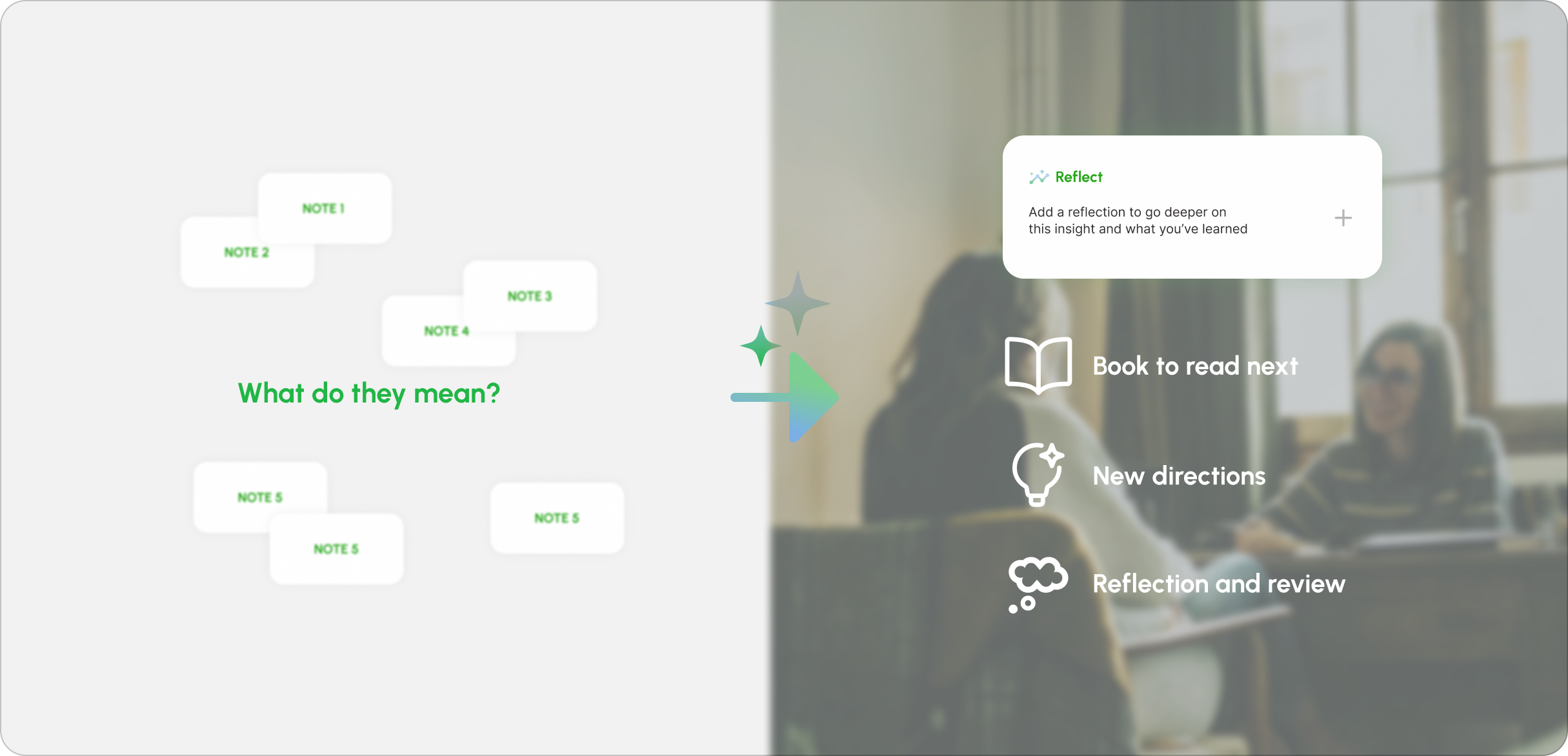
Solution: AI chat interface to acts as your personal mentor
AI acts as your personal mentor—surfacing insights, patterns, and questions worth pondering.
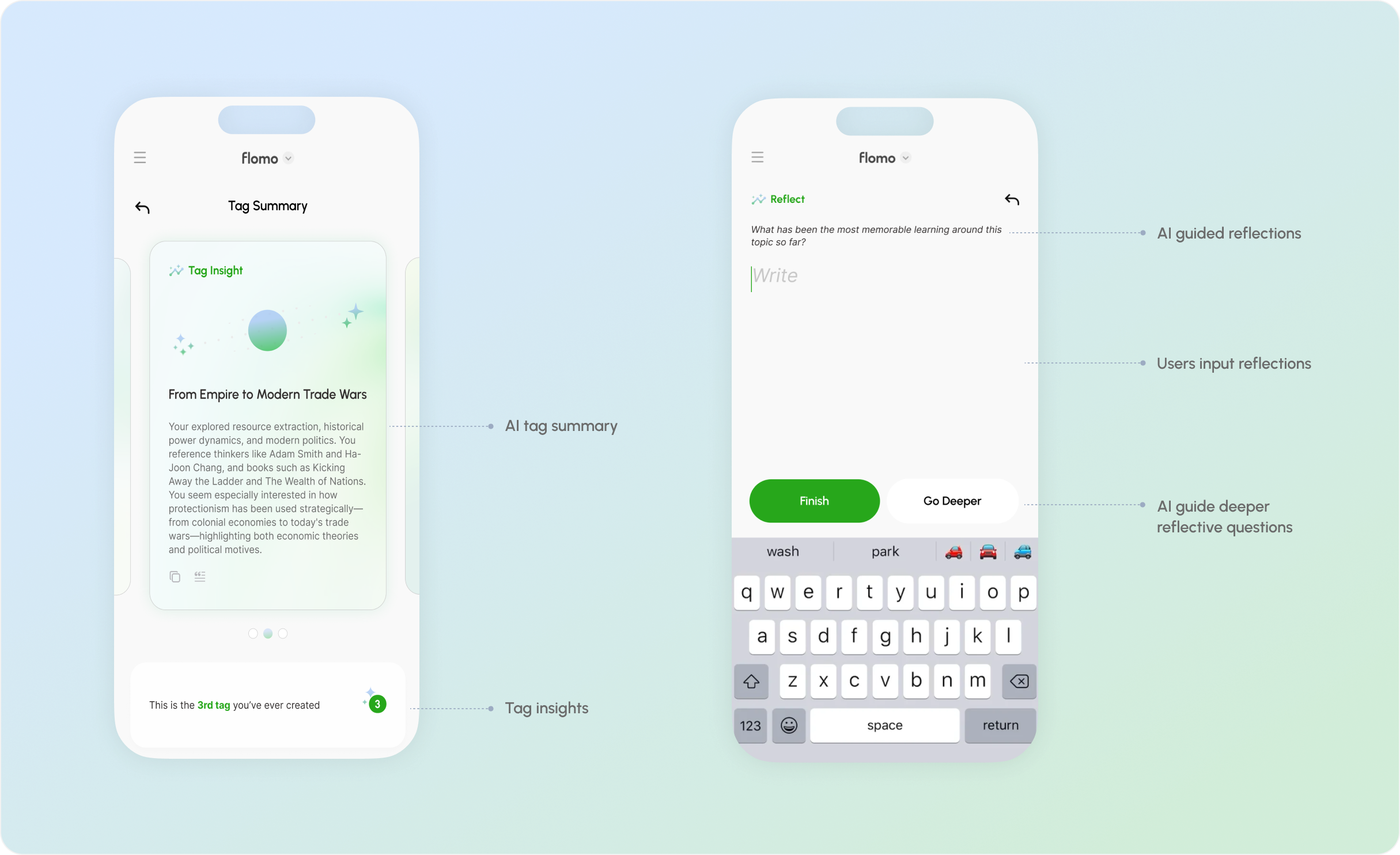
Iteration: Improving information efficiency with card carousel view
Final Design: AI agent for guided note reflection
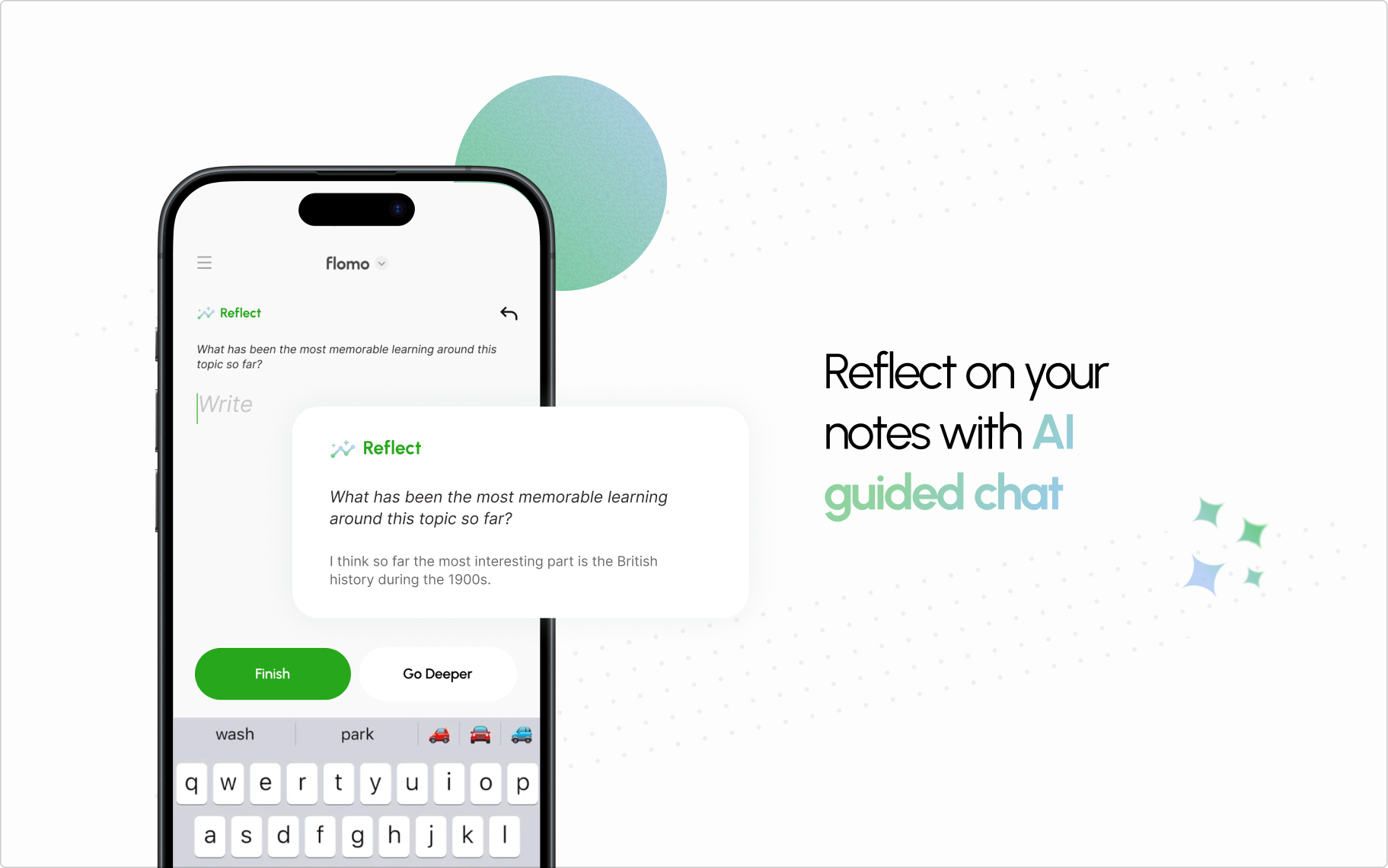
.png)